Subject: Computing
Lessons
-
Careers & Technical Education
-
-
KS2 Computing for Workbook
-
-
LearnPad Workbook Primary General Starter Profile
-
-
LearnPad Workbook Secondary Starter Profile
-
-
Primary Coding - Premium
-
-
Primary - Multimedia
-
-
Primary - Visual Media
-
-
Primary - Digital Literacy
-
-
Primary - Music & Sound
-
-
Primary - Technology and Programming
-
-
KS3 Computing
-
Categories
-
Laboratori Tecnologici ed Esercitazioni 2

-
Informatica e Laboratorio

-
Tecnologie dell'Informazione e della Comunicazione

-
KS1 E-safety
-
KS2 E-safety
-
KS2 Communication and IT
-
KS1 Communication and IT
-
KS1 Multimedia
-
KS2 Multimedia
-
KS2 Programming
-
KS1 Programming
-
Secondary Computing
-
Primary Computing Starter
-
Hour of Code
-
KS2 Animation and video
-
Saving work
-
KS2 3D and interior design
-
KS1 Animation and video
-
Taking and using photographs
-
KS1 Designing, drawing and painting
-
KS2 Planning and evaluating
-
KS2 Get programming!
-
KS2 Hardware, software, networks and the internet
-
KS1 Get programming!
-
Choose a character/ design a character
-
KS1 Planning programming
-
Radio and podcasting
-
KS2 Exploring sound
-
KS1 Recording and composing
-
KS1 Exploring sound
-
KS2 Presentations and surveys
-
KS2 Sound, animation and video
-
KS2 Story and comic makers
-
KS1 Exploring sound
-
Drawing and painting
-
KS1 Story and comic makers
-
KS2 Search, browse and explore safely
-
KS2 Communication and collaboration
-
KS2 Safe searching and online safety
-
KS1 Search, browse and explore safely
-
KS1 Safe searching and online safety
-
KS1 What are computers for?
-
LightBot Premium
-
Rainforest Coding
-
Year 6 Multimedia
-
Year 5 Multimedia
-
Year 4 Multimedia
-
Year 3 Multimedia
-
Year 2 Multimedia
-
Year 1 Multimedia
-
Year 6 Visual Media
-
Year 5 Visual Media
-
Year 4 Visual Media
-
Year 3 Visual Media
-
Year 2 Visual Media
-
Year 1 Visual Media
-
Year 6 Digital Literacy
-
Year 5 Digital Literacy
-
Year 4 Digital Literacy
-
Year 3 Digital Literacy
-
Year 2 Digital Literacy
-
Year 1 Digital Literacy
-
Year 6 Music & Sound
-
Year 5 Music & Sound
-
Year 4 Music & Sound
-
Year 2 Music & Sound
-
Year 3 Music & Sound
-
Year 1 Music & Sound
-
Year 6 Programming
-
Year 5 Programming
-
Year 4 Programming
-
Year 3 Programming
-
Year 2 Programming
-
Year 1 Programming
-
KS3 Programming
-
KS3 Binary
-
KS3 Internet and Security
-
KS3 Boolean
-
KS3 Algorithms
-
Computing
-
Computing
-
ICT
-
Primary ICT Simulation
-
Primary Programming & Control
-
Primary Recording and Presenting
-
Primary ICT Finding Out
-
ICT
-
ICT
-
World Around Us
-
World Around Us
Resources
-
Job Shadow: HVAC Technician


-
Job Shadow: Director of Technology


-
Job Shadow: Developer


-
Job Shadow: GPS Manager


-
Official Ballot Drop Box
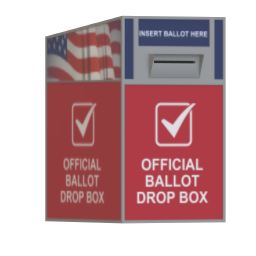

-
BMD Voting Device


-
Electronic Poll Book


-
Computer Numerically Controlled Tool Programmers


-
A Brief History of Technology Teacher Notes

-
Inside a Computer Teacher Notes

-
Scratch

-
The Internet of Things

-
Interland: Be Internet Awesome

-
Chroma Key Studio Green Screen

-
Programming Ideas 2

-
SoloLearn

-
How to save work on a computer

-
How is data stored?

-
How to make art on a computer

-
How does animation work?

-
How do you make video on a computer?

-
What are computer bugs?

-
JIT5

-
Thinkuknow E-safety Reporting

-
What makes a good computer game?

-
Controlling physical systems

-
How do computers process variables?

-
What is debugging?

-
Computer programming

-
What is decomposition?

-
What are algorithms?

-
How to create digital video and audio -BBC

-
How do digital images work? BBC

-
What are input and output devices

-
Creating and understanding charts -BBC

-
How do you make a good app- BBC

-
What makes a good webpage - BBC

-
Internet Safety - BrainPOP Jr.

-
What is a database?- BBC

-
CodeCombat

-
Tutorial JavaScript

-
Go Digital: Nina and the Neurons

-
Cyber Five Internet Safety

-
VideoShow

-
E-safety

-
Visual J2Code

-
BBC micro:bit

-
Minecraft | Code Studio

-
Character 12

-
Character 11

-
Character 10

-
Character 9

-
Character 8

-
Character 7

-
Character 6

-
Character 5

-
Character 4

-
Character 2

-
Character 1

-
Game planning sheet

-
Design a character (BBC)

-
What makes a good game? (BBC)

-
Controlling physical systems (BBC)

-
Variables (BBC)

-
What is debugging? (BBC)

-
Programming computers (BBC)

-
What is decomposition (BBC)

-
How search works (BBC)

-
How to build complex programs (BBC)

-
How to build an app (BBC)

-
How email works (BBC)

-
Viruses and malware (BBC)

-
Introduction to networks (BBC)

-
Digital devices

-
Software

-
Input and output devices (BBC)

-
What is an algorithm? (BBC)

-
BBC School Radio

-
Children's podcasts (HarperCollins)

-
Listening online (BBC)

-
Saving work (BBC)

-
Creating charts (BBC)

-
Digital audio & video (BBC)

-
Digital images (BBC)

-
How do you make art on a computer? (BBC)

-
How to make an animation (BBC)

-
Amazing animation (BBC)

-
Storymaker

-
How computers have changed

-
What are the parts of a computer? (BBC)

-
What is an algorithm?

-
How do computer games work? (BBC)

-
Programming a robot (BBC)

-
What is code? (BBC)

-
Artist (Code puzzles)

-
Play Lab

-
Code.org - Flappy Bird

-
Frozen - Code Elsa and Anna

-
Walk the dog - Espresso coding

-
Online voice recorder

- This list has been truncated. Please apply a filter to focus on the resources you are looking for.


